CLI Colorful Help
Contents
Colors are great!
I love when command-line programs use colors in their output.
Colored output is more readable, makes important details pop, and simply looks nicer.
I spend a lot of time in the terminal and appreciate such modern UX improvements.
I wish more tools would color their --help output.
Let’s share some examples.
Examples
biome
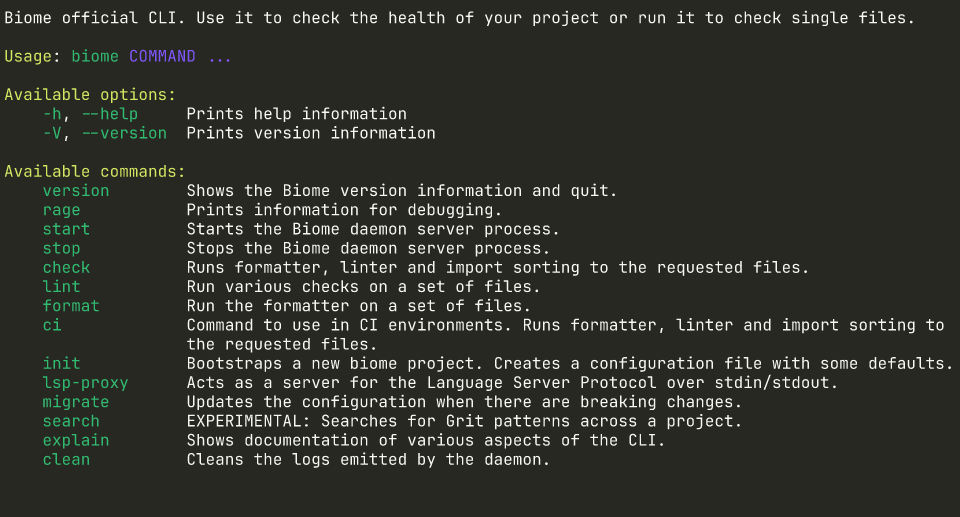
bun
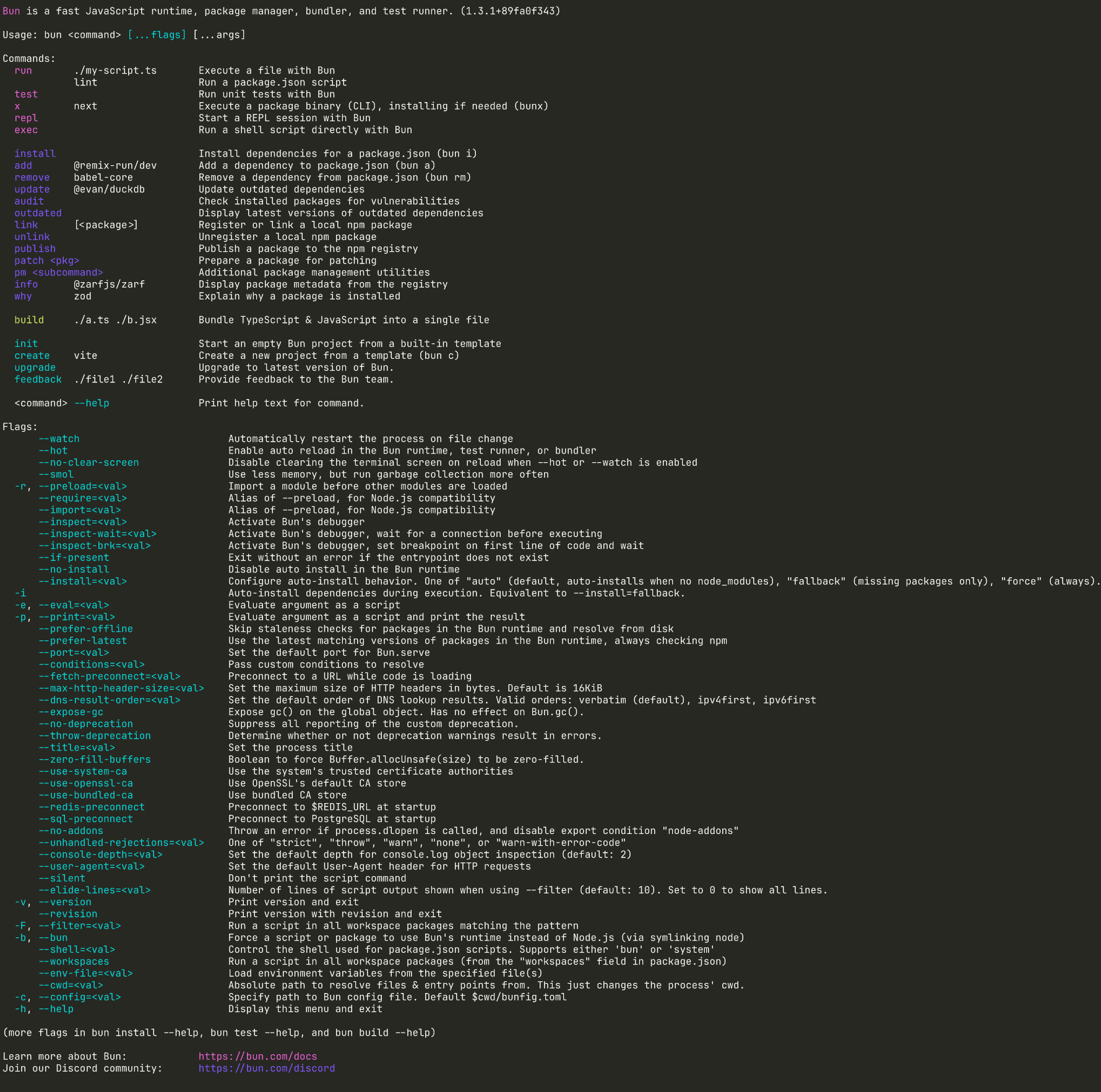
cargo
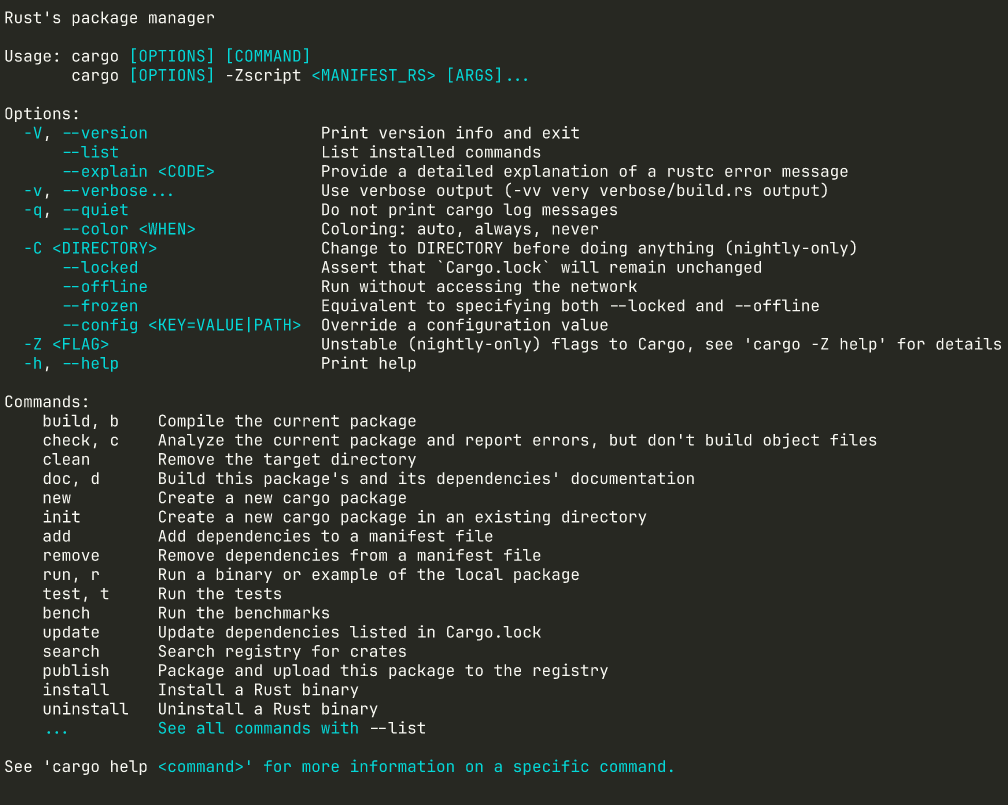
dog
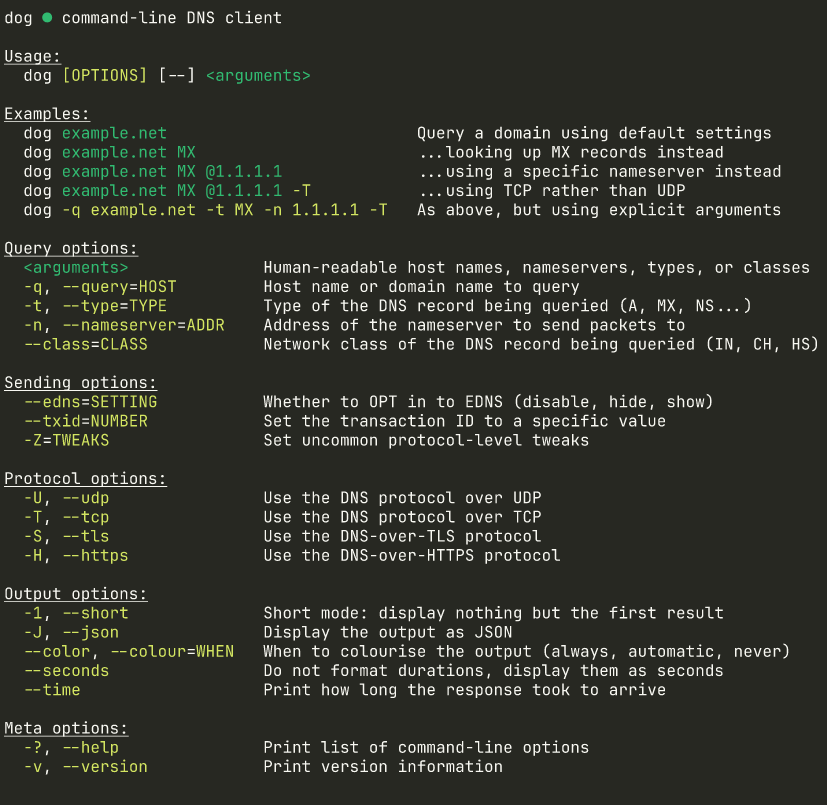
freeze
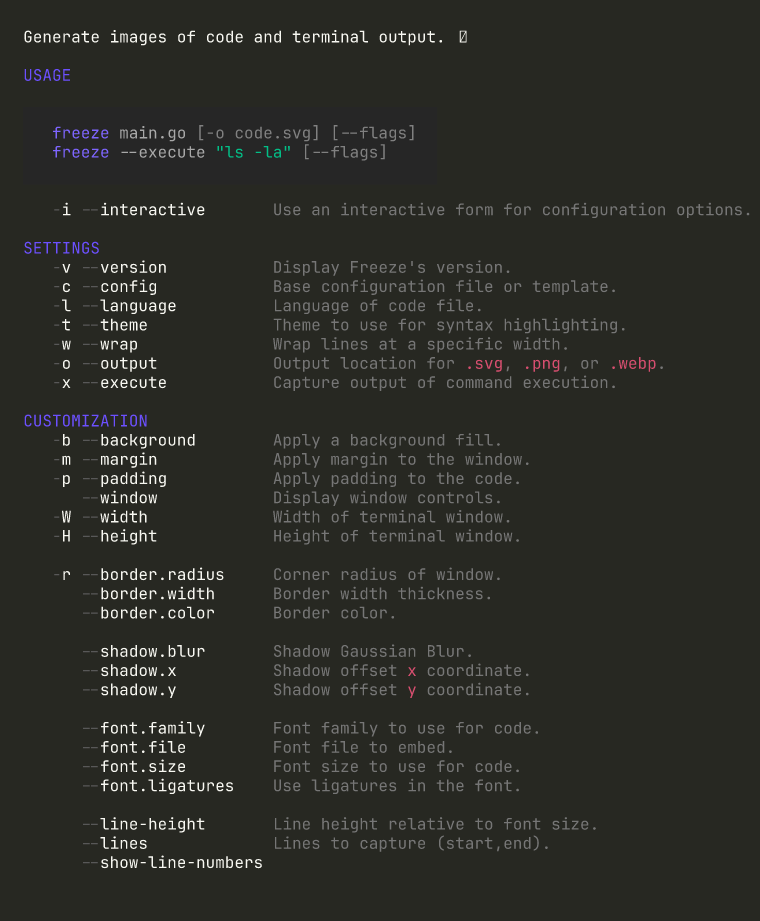
just
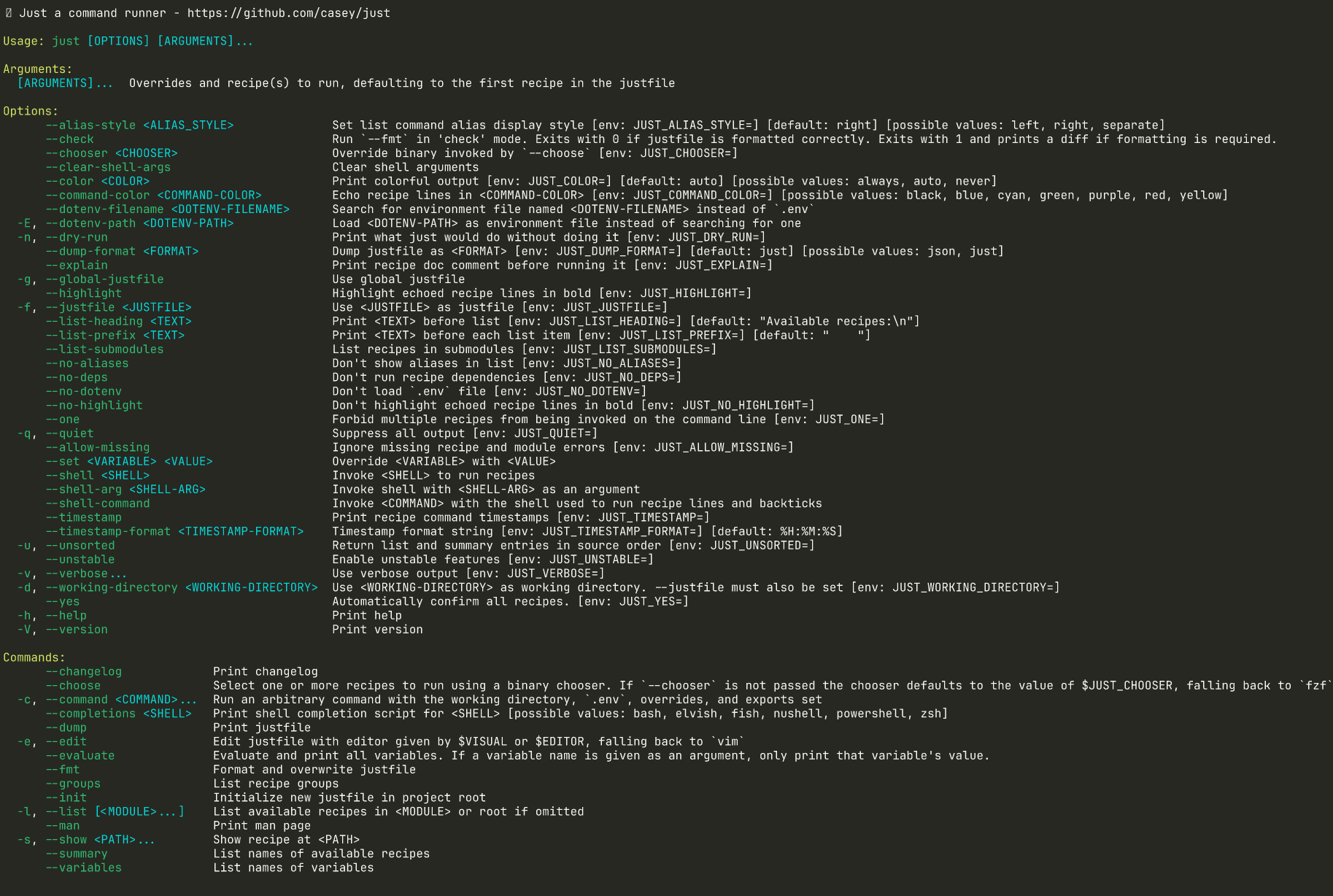
ruff
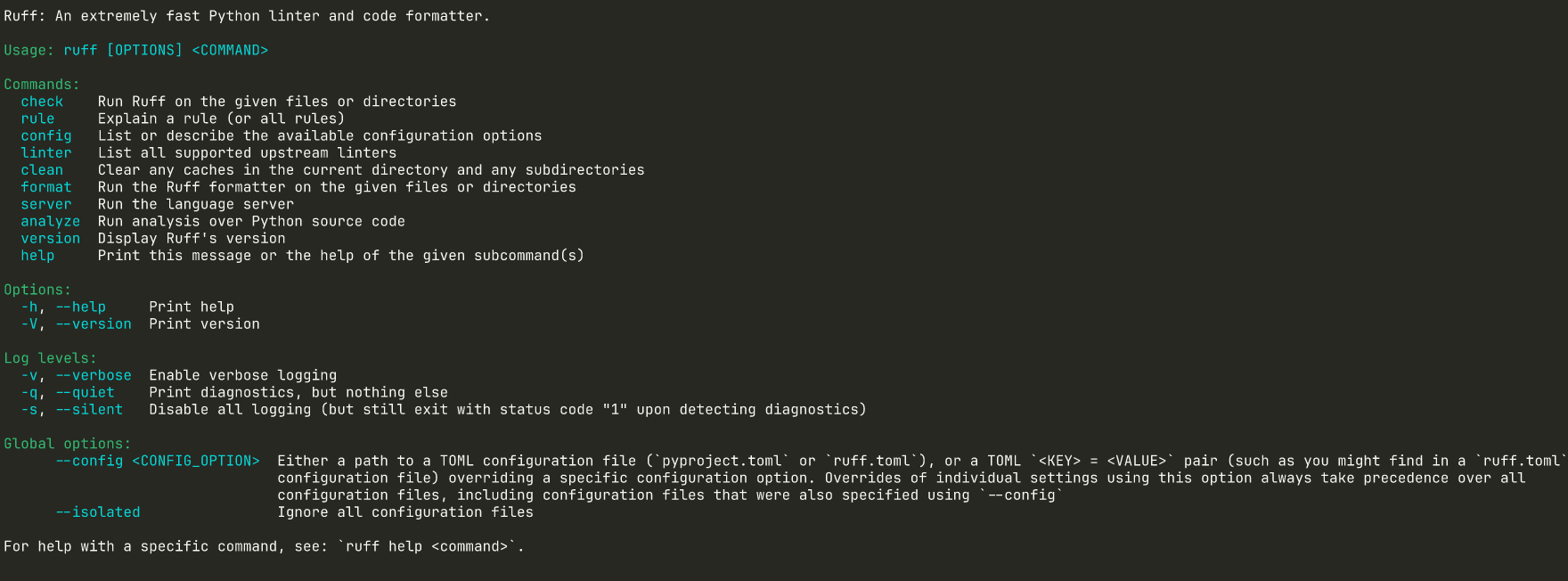
uv
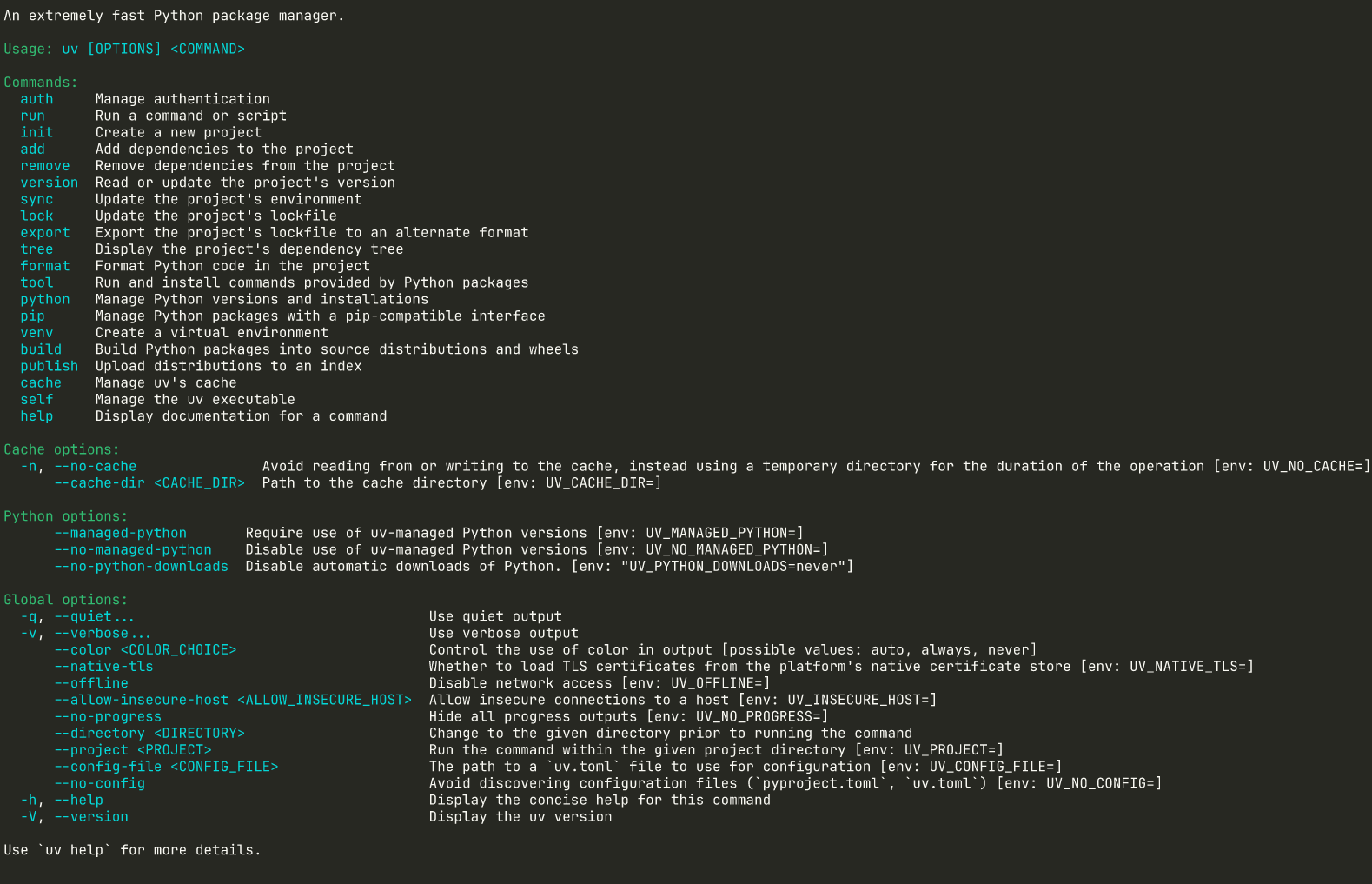
urlencode
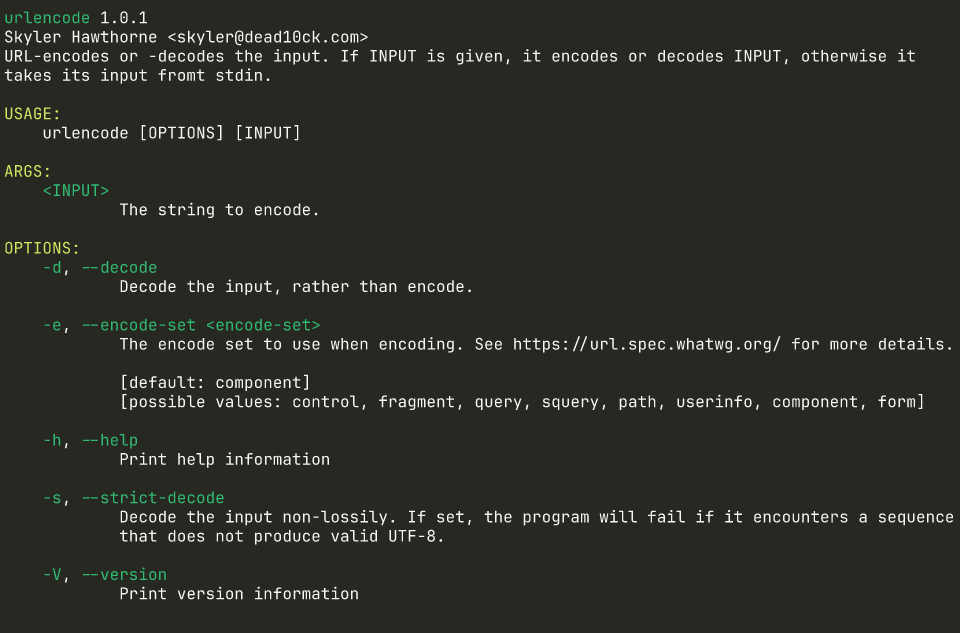
taplo
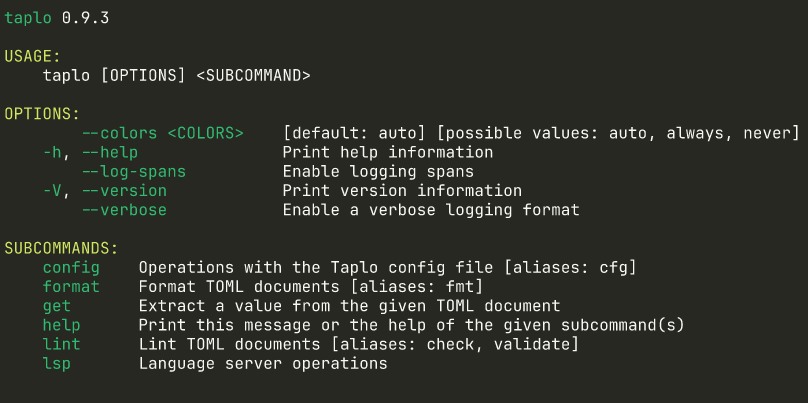
typos
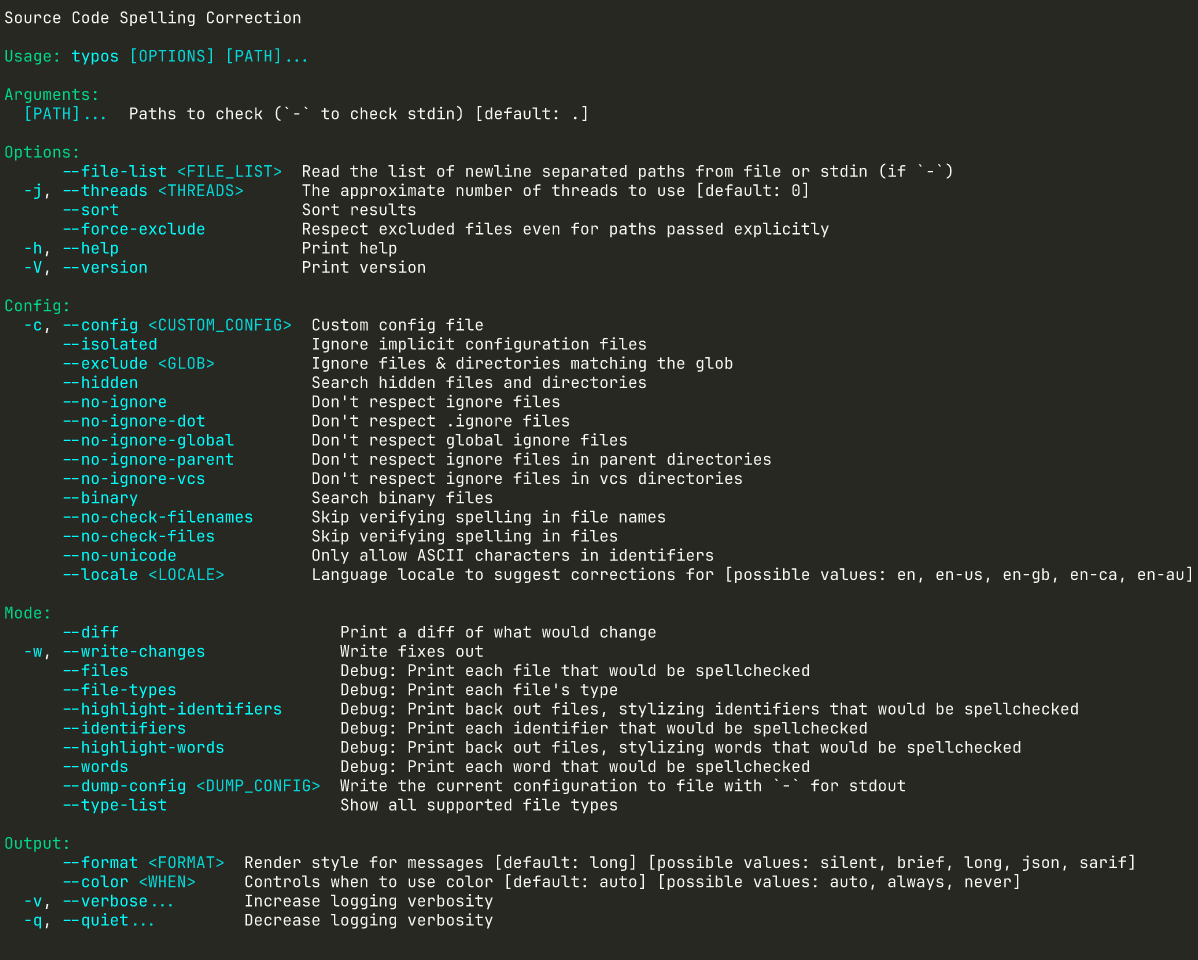
statix
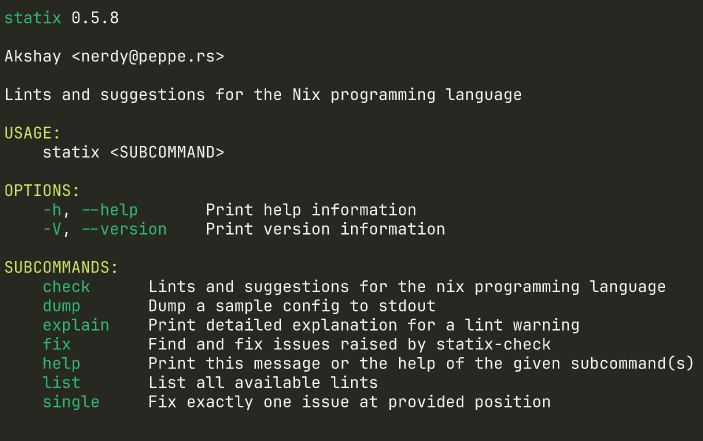
How were screenshots generated?
I used freeze command.
freeze --theme monokai --execute "$program --help" --font.size 4 --padding 1 -o $program.png
I optimized PNG sizes using oxipng.